Change Detection Feature in Proberix
The Change Detection feature in Proberix allows you to monitor and detect changes in the responses returned by HTTP(S), TCP, UDP, and DNS probes. This is especially useful for detecting unexpected behavior, unauthorized modifications, or content drift across all supported protocol types.
Change Detection works by tracking the content returned by each probe and comparing it over time, ensuring that only expected and stable responses go unnoticed while meaningful changes are flagged.
Why Monitor Changes?
Even when a service is online, its response content may change due to code deployments, infrastructure changes, misconfigurations, or third-party failures. Monitoring for changes helps you:
- Detect protocol banner updates (TCP)
- Catch unexpected binary or text output (UDP)
- Track content changes in web pages or APIs (HTTP/S)
- Monitor DNS record shifts or hijacks (DNS)
By enabling change detection, you can quickly identify when something about the response has changed—even if the service is still technically "up."
How to Enable Change Detection
To enable the Change Detection feature:
- Go to your probe settings.
- Check the Enable Change Detection option.
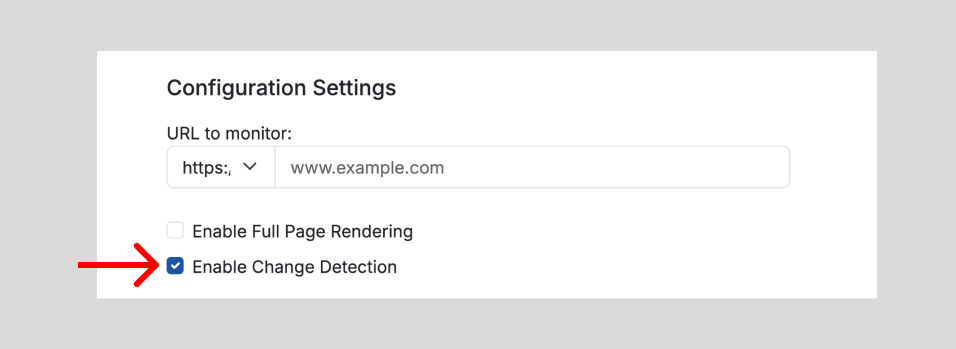
Once enabled, Proberix begins capturing and monitoring response bodies for change tracking.
How It Works
When Change Detection is enabled, Proberix saves a baseline response for each monitoring location. On every subsequent probe run, the latest response is compared against the previous one for that location. If a difference is detected, the probe is marked as having changed.
- HTTP(S): Compares the full response body (excluding HEAD requests)
- TCP/UDP: Compares the raw decoded response body
- DNS: Compares the serialized DNS record result
Viewing Change History
When a change is detected, a visual indicator appears in the probe's result table. Clicking on the change icon opens a delta view that highlights the exact differences between previous and current responses.
Changes are tracked per location and retained in your probe history. You can view what changed, when, and from which location. This is especially useful for debugging inconsistencies or detecting unauthorized regional changes (e.g. DNS poisoning or CDN edge drift).
Receiving Notifications on Changes
You can configure notifications to be triggered when changes are detected. Visit the Notification Policies page to set up rules for when alerts should be sent based on change detection events.
This ensures that you're not just notified when a service is down—but also when it's behaving unexpectedly.
Impact on Monitoring Interval
Because comparing HTTP responses requires additional processing and storage, enabling Change Detection adjusts the available monitoring intervals for HTTP(S) probes only.
When enabled on an HTTP(S) probe, you can select one of the following intervals:
10, 20, 30, 40, or 50 minutes
(Instead of the usual 1 to 5 minutes used for standard availability checks.)
TCP, UDP, and DNS probes are not affected by this interval restriction.